Hey gamers! Pepe here, ready to dive into the awesome world of Prime Gaming!
Contents
What is Prime Gaming?
Prime Gaming is an all-inclusive gaming perk bundled with your Amazon Prime or Prime Video membership. It’s like a treasure chest full of gaming goodies waiting to be opened!
What Do You Get with Prime Gaming?
- Member Access to Game Content:
- Free Games: Get select games and other gaming benefits at no extra cost. The offers can vary depending on your country.
- Twitch Benefits (where available):
- Monthly Twitch Channel Subscription: Subscribe every month to a Partner or Affiliate channel. Enjoy exclusive perks like chat privileges, emoticons, badges, and more.
- Exclusive Emoticons: Unlock special emoticons such as KappaHD, ScaredyCat, and others, reserved only for Prime Gaming and Turbo members.
- Expanded Chat Color Options: Customize your chat color to stand out.
- Member-Only Prime Chat Badge: Flaunt a unique chat badge across Twitch channels with the distinctive crown icon.
- Extended Broadcast Storage: Save your Twitch broadcasts for 60 days instead of the standard 14 days.
FAQs About Prime Gaming
- What is Prime Gaming?
- Prime Gaming offers full games, a monthly Twitch channel sub (where available), and more. It’s all included with an Amazon Prime Video membership at no additional cost.
- Is everything on Prime Gaming included with Prime at no additional cost?
- Yes! All full games, the monthly Twitch channel sub, and additional gaming benefits come with your Amazon Prime Video membership — no extra charges.
- Can I keep my game downloads if I no longer have a Prime membership or my trial expires?
- Absolutely! You keep all the games you’ve added to your Amazon Games App and other gaming benefits, subject to any game developer rules or policies.
- Is Prime Gaming for PC only?
- Most of the full games are for PC, but occasionally you’ll find games available on other devices. There are also rotating games on Luna and bonus puzzles for daily games played in web browsers.
- What is the monthly Twitch channel sub?
- Give a Twitch streamer a sweet tip each month on us! Plus, unlock their exclusive emotes and other benefits. Just sign in to your Amazon Prime account, link your Twitch and Amazon accounts, find a channel, and hit Subscribe with Prime. Repeat each month for more fun!
- I’m already a Prime member. How do I activate Prime Gaming?
- Easy peasy! Sign in to your Amazon account with an active Prime Video membership. If you see an Activate Prime Gaming button, click it to start enjoying your benefits.
- Can I cancel my Prime membership anytime?
- Yes, you can cancel anytime. Just visit the support page for cancellation instructions.
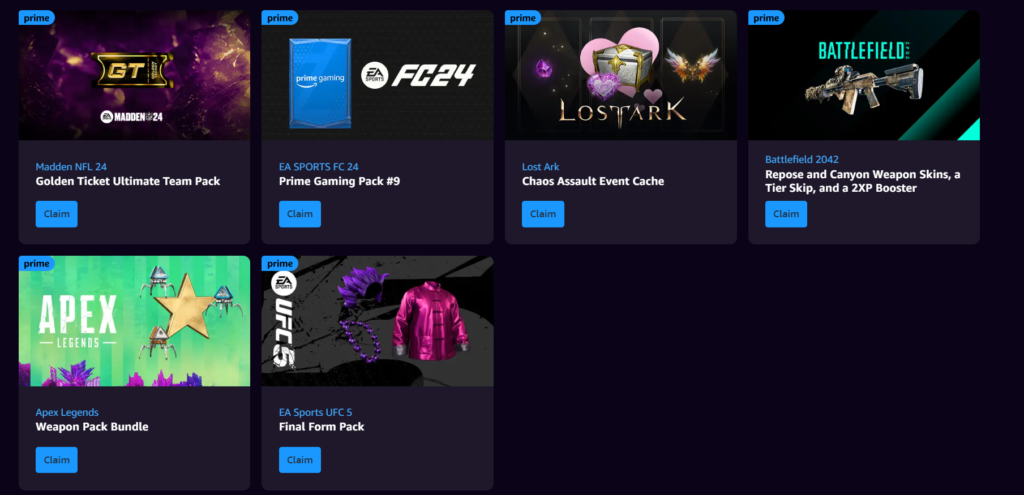
Get Started with Prime Gaming
Ready to level up your gaming experience? Just sign in to your Amazon Prime account, link it with your Twitch account, and start enjoying all the fantastic benefits Prime Gaming has to offer!
So what are you waiting for? Dive into the world of Prime Gaming and let the fun begin!
Links:
https://gaming.amazon.com/home
https://twitter.com/Primegaming
https://www.instagram.com/primegaming/
https://www.facebook.com/Primegaming/














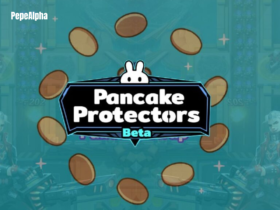
Leave a Reply