Ribbit, ribbit! Hey there, crypto frogs and dApp enthusiasts! Gather ’round, ’cause today we’re diving into the fabulous world of OpenMask. Grab your lily pads, and let’s hop right into it!
What is OpenMask?
OpenMask is like having a TON wallet right in your browser! It’s an extension that lets you access TON-enabled decentralized applications, or “dApps,” just like MetaMask does for Ethereum. With OpenMask, you’re all set to explore the decentralized web on The Open Network.
How OpenMask Works
- Web3 API Magic: OpenMask injects the TON web3 API into every website’s JavaScript context. This means that dApps can read from the blockchain seamlessly, making your browsing experience super smooth and connected.
- Identity Management: Create and manage your own identities with private keys and a local client wallet. When a dApp wants to perform a transaction, OpenMask gives you a secure interface to review and approve or reject it. No more blindly signing transactions – you’re in control!
Key Features
- Jettons: Support for the TON-based tokens.
- NFTs: Manage and trade your non-fungible tokens.
- TON DNS: Use human-readable names instead of those pesky long addresses.
- TON WWW: Access decentralized websites.
- TON Proxy: Enhanced privacy features.
- TON Sites: Browse decentralized sites with ease.
Extra Security Goodies
- Biometric Authentication: Secure your wallet with Touch ID for Mac, Yubikey, or even your mobile phone. It’s like having a high-tech padlock for your crypto assets.
Why OpenMask Rocks
- Ease of Use: Just like slipping into a comfy pond, OpenMask is easy to install and use. Whether you’re new to crypto or a seasoned trader, you’ll find it intuitive and user-friendly.
- Seamless Integration: OpenMask works effortlessly with dApps on The Open Network. You’ll be interacting with decentralized applications faster than a frog catching a fly.
- Enhanced Security: With biometric authentication and a secure transaction review process, OpenMask ensures that your assets are safe and sound.
How to Get Started
- Install the Extension: Head over to the browser extension store and install OpenMask.
- Set Up Your Wallet: Create your wallet and manage your identities.
- Explore dApps: Dive into the world of TON-enabled dApps and start exploring!

Wrapping Up
Alright, fellow frogs, that’s the scoop on OpenMask! With this nifty extension, you’ve got a powerful TON wallet right in your browser. It’s secure, user-friendly, and perfect for diving into the world of decentralized applications on The Open Network. So, hop on board and start exploring the exciting world of dApps with OpenMask!
Until next time, keep hopping and stay froggy! Ribbit out!
Links:
https://www.openmask.app/
https://t.me/openproduct
https://twitter.com/openmask_wallet





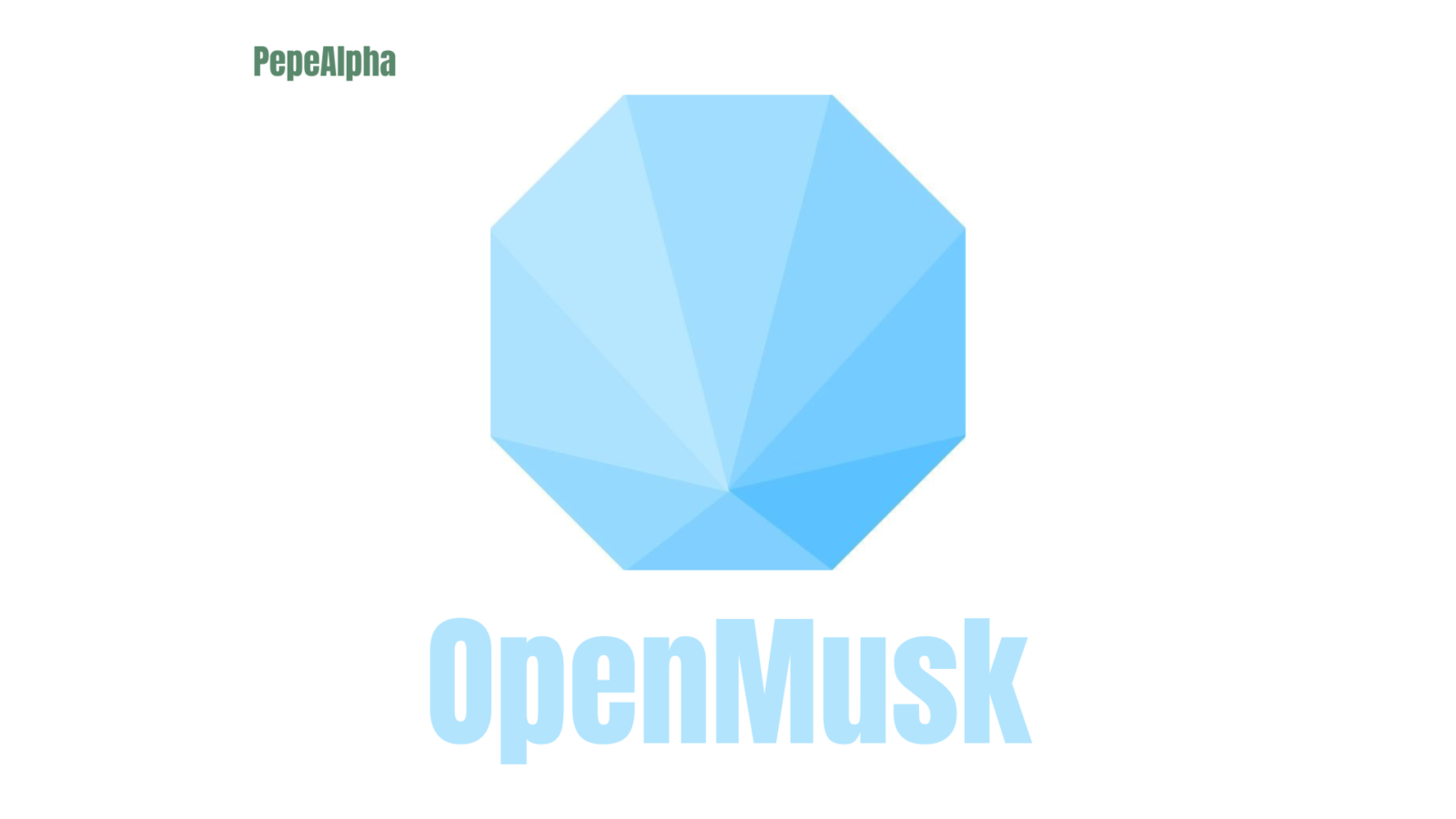






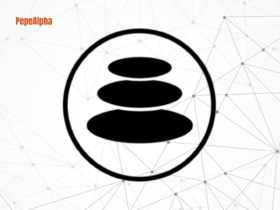


Leave a Reply