Hey there, crypto adventurers! It’s your favorite meme frog, Pepe, hopping in to guide you through the exciting world of TON wallets!
How to Create and Start Using Your First TON Wallet
Welcome to the TON ecosystem, where managing your digital assets is as fun and easy as catching flies! Let’s dive into the different types of wallets you can use and how to get started.
wallet – The Custodial Choice
wallet is the only custodial wallet on our list. It’s super convenient and perfect for beginners. Here’s what you can do with wallet:
- Create an account in less than a minute without leaving Telegram.
- Effortlessly manage your crypto assets with an intuitive web interface.
- Store, receive, and send Toncoin directly in a Telegram chat.
- Handle Tether tokens (USDT TRC20) and exchange them for Toncoin within the messenger.
Getting Started:
- Open Telegram and find wallet.
- Create your account quickly and easily.
- Start managing your Toncoin and USDT like a pro!
Tonkeeper – The Non-Custodial Favorite
Tonkeeper is one of the most popular non-custodial wallets in the TON ecosystem. It gives you full control over your assets with a user-friendly interface.
Key Features:
- Interact with decentralized TON applications.
- Fast app performance.
- Store and transfer NFTs and altcoins based on TON.
- Built-in options for buying, selling, and exchanging Toncoin.
Setting Up Tonkeeper:
- Download Tonkeeper from their website or app store.
- Create a new wallet and write down your seed phrase (24 secret words).
- Verify your seed phrase and set a passcode.
- Explore the app and start managing your Toncoin!
OpenMask – For the Crypto Savvy
If you’re familiar with MetaMask, you’ll love OpenMask, the TON equivalent. It’s perfect for those who prefer using a browser wallet.
Getting Started with OpenMask:
- Install OpenMask on your Google Chrome browser.
- Set up your wallet and import your seed phrase.
- Start interacting with the TON ecosystem right from your browser.
SafePal – The Hardware Choice
SafePal is a hardware wallet that supports Toncoin, offering the highest level of security. It’s perfect for storing large amounts of crypto securely.
Key Features:
- Supports 54 blockchains and numerous cryptocurrencies.
- Offers 15 languages.
- Ensures secure cold storage.
Tonhub – Another Great Non-Custodial Option
Developed by the TON Whales team, Tonhub is similar to Tonkeeper but with unique features like Toncoin staking and a token builder.
Setting Up Tonhub:
- Download Tonhub from their official site.
- Create your wallet and note down your seed phrase.
- Start using Tonhub to manage your Toncoin and stake directly from the app.
MyTonWallet – For Staking Enthusiasts
MyTonWallet is another non-custodial wallet with a focus on staking. It’s available as a mobile app and a Chrome browser extension.
Key Features:
- Store Toncoin, TON-based altcoins, and NFTs.
- First wallet to offer staking with an official smart contract.
Other Wallets in the Ecosystem
- C98 and Math Wallet: Multi-chain, non-custodial wallets compatible with TON.
- TON Wallet: Simple design, ideal for basic transfers.
How to Get Your First Toncoin
The easiest way to buy Toncoin is through Tonkeeper:
- Open Tonkeeper and go to the “Browser → Exchanges” tab.
- Select an exchange service and purchase Toncoin.
Conclusion
The TON ecosystem offers a variety of wallets to suit every need, whether you’re a beginner or an experienced user. With options like Tonkeeper, wallet, and OpenMask, you can manage your digital assets securely and efficiently.
So what are you waiting for? Jump into the world of TON wallets and start managing your crypto like a pro!
Stay tuned, explore, and happy trading!





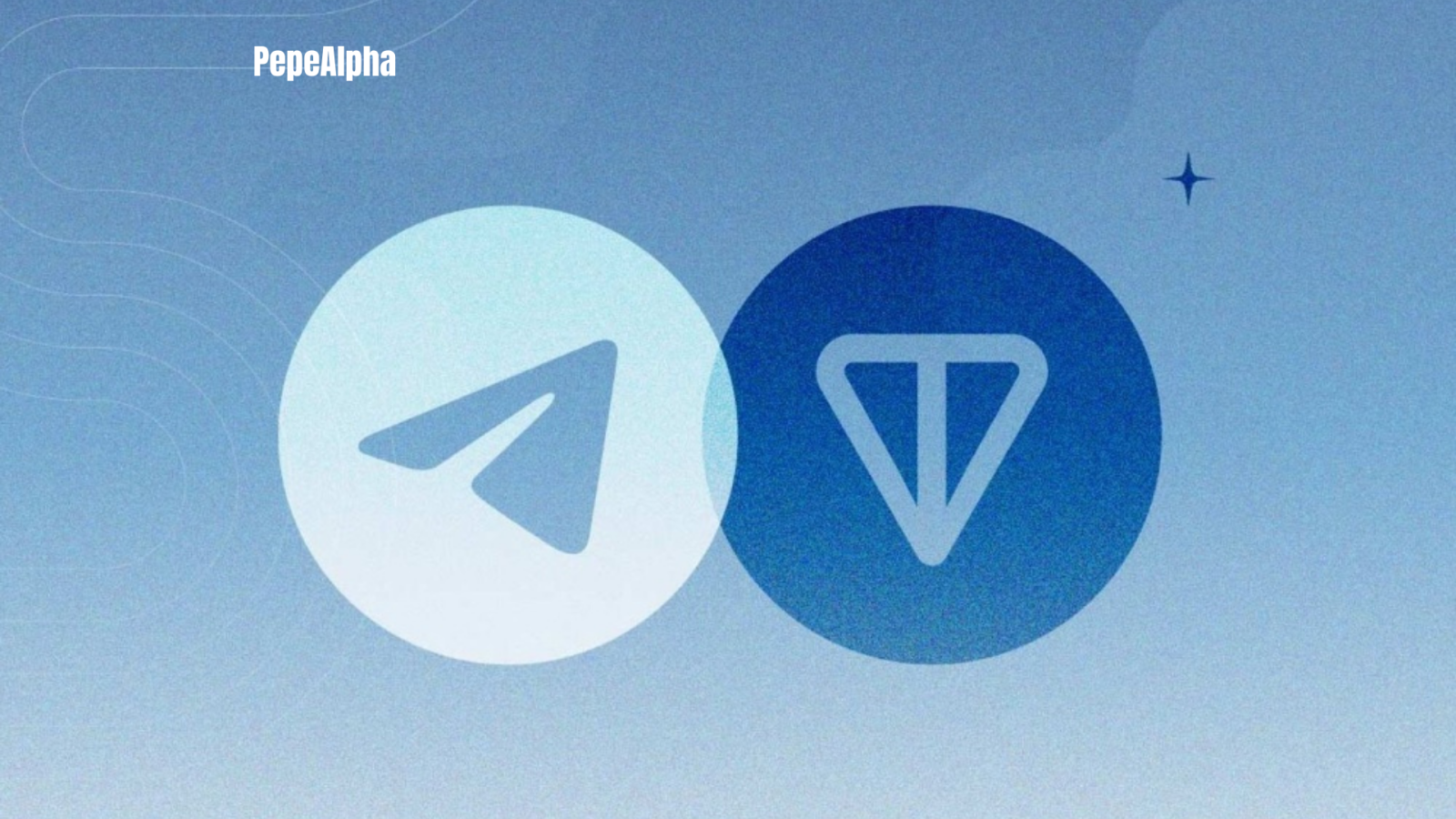






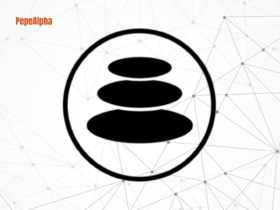


Leave a Reply